Unity Menu: A macOS Menubar App
TL;DR: I built a macOS menubar app to quickly open running Unity projects. Download here.
In my day job I juggle multiple Unity projects, regularly flipping between 3–5 of them. Neither the macOS Dock nor the app switcher make it clear which project I’m switching to.
![]()
Will I choose the correct one? It’s a fun little game.
Unity Hub isn’t better. It can launch a project, but try to open one that’s running and I get a “Project is already open” message.
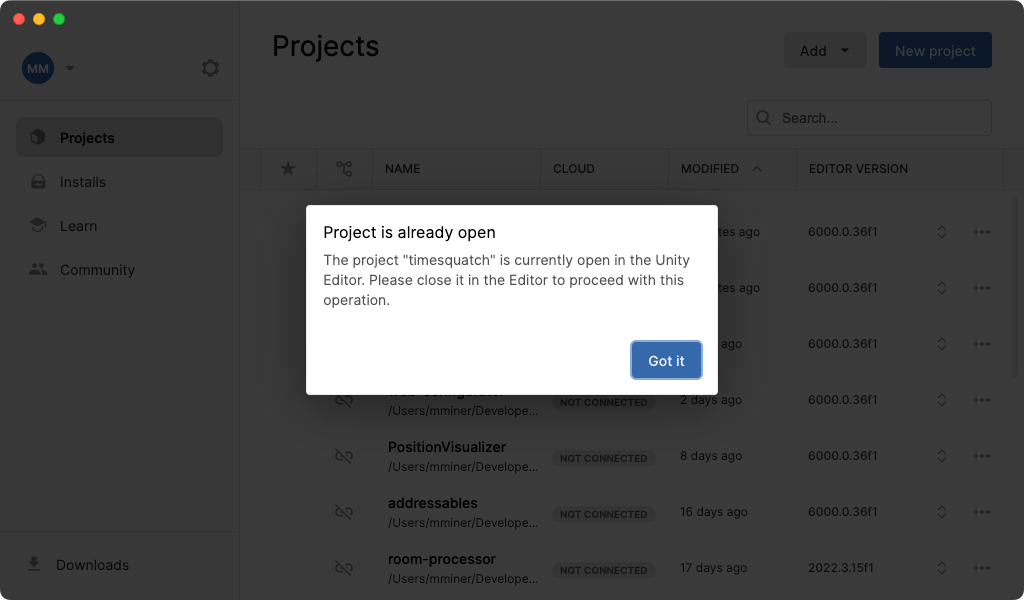
To take this guesswork out of switching between Unity instances, I put together a macOS app that lists open projects in the menubar. Click a project to bring it to the front.
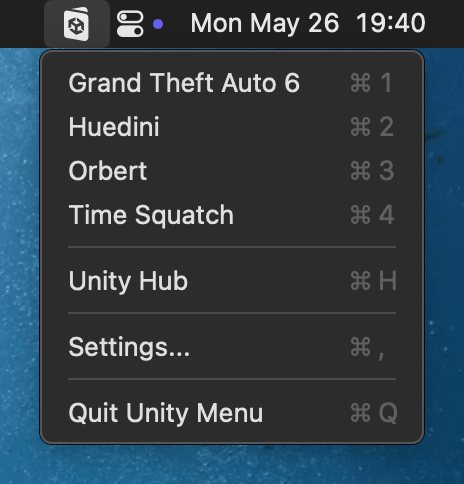
With the help of a global shortcut that opens the menu, activating the Unity process I want is 42% faster. Scientifically measured, peer review unnecessary.
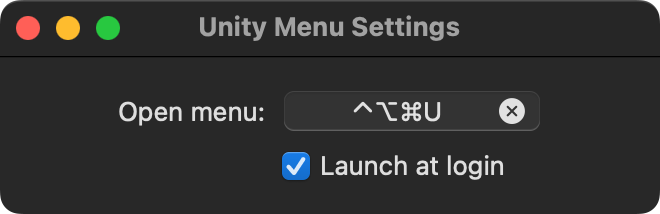
I also built a unity-menu command line tool that does the same thing as the menubar app.
$ unity-menu
[1] Grand Theft Auto 6
[2] Huedini
[3] Orbert
[4] Time Squatch
Selection: 3
I rarely employ the CLI version, but I have a notion to write Launchbar and Alfred actions using it. Work in progress.
I developed this to scratch my own itch, but if it’s an itch you also wish to scratch, find the source code and app download in this GitHub repo.